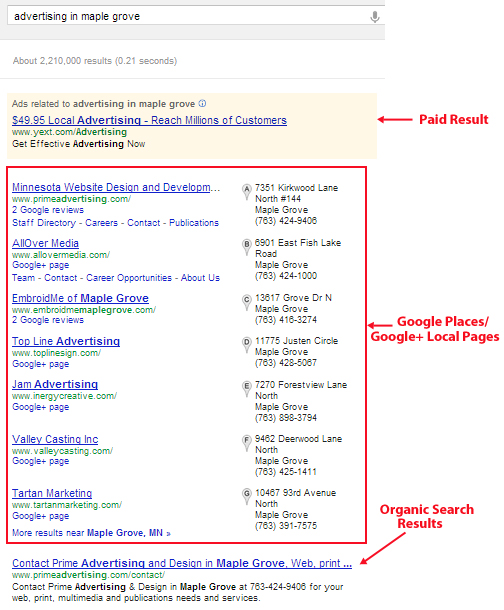 When a user searches for a local service, product or business, most times Google displays local business listings towards the top of the first page of results. Say for example, we searched “Advertising in Maple Grove.” Google now lists the local listings below the paid advertising, but above the organic search results. This means that your local business has a very good chance at being on the first page in local search results, in the form of a Google local listing. Users are then able to click on the little pin symbol next to an address to view a company’s local place page.
When a user searches for a local service, product or business, most times Google displays local business listings towards the top of the first page of results. Say for example, we searched “Advertising in Maple Grove.” Google now lists the local listings below the paid advertising, but above the organic search results. This means that your local business has a very good chance at being on the first page in local search results, in the form of a Google local listing. Users are then able to click on the little pin symbol next to an address to view a company’s local place page.
In recent months, Google has transitioned its local place pages into Google+ Local pages.
What does this mean?
It means that these local listings that appear in Google searches are now much more than a static local listing for your business. Before this transition, these place pages offered an area to list basic company information such as a phone number, address, a short 200 character limited business description, services and products, links and up to 10 photos and 5 videos. Now, businesses have the opportunity to share an unlimited amount of company information, which includes an introduction area with a seemingly unlimited character limit, an area to create public photo and video albums and a “wall” to share company updates and messages with the public.
Suddenly, a user searching for “Advertising in Maple Grove” is able to read reviews on local advertising agencies, view photos, see how these companies interact with the public through their Google+ profile, post questions, comments and reviews for these business, read company updates, view contact information, follow links to company websites and so much more.
Here is the difference between a Google+ Listing that has not been claimed and optimized with information and one that has:
According to Google, about 20% of Google searches are local and 40% of searches on mobile devices are local. With over 3 billion searches on Google each day, this platform of online presence for your company should not be overlooked. Don’t let this opportunity to market your business, increase brand awareness and generate leads go to waste!
How to create your Google+ Local Page:
You will need to create a personal Google+ profile, and then create a “Page” for your local business. If you had previously created a Google Place Page, this new Google+ local business page will automatically replace your old local place page as soon as the verification process is completed.
Need help getting your Google+ Local page up and running? Prime Advertising would be happy to assist! Contact us directly. For the future, perhaps a step by step blog tutorial is in order. Let us know if you’d like one!

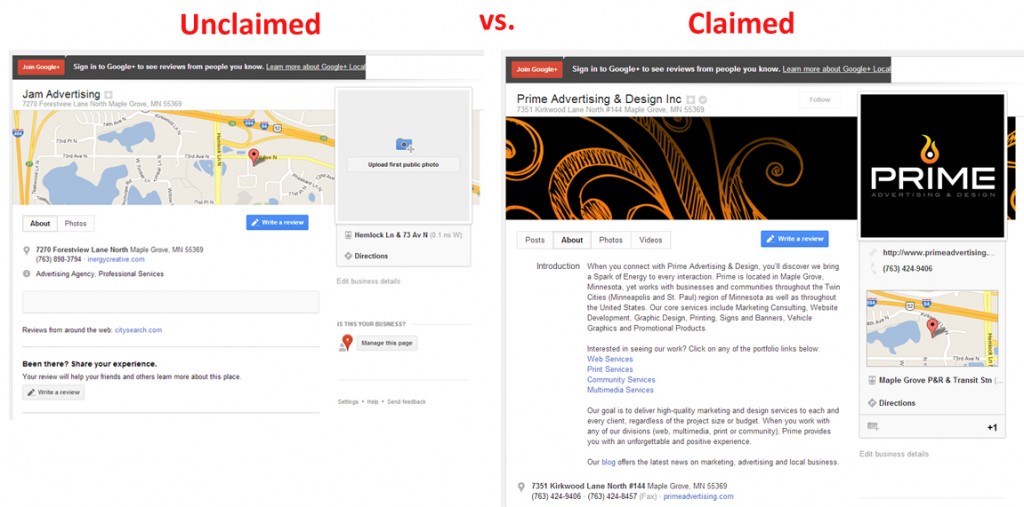



Leave a Reply
You must be logged in to post a comment.